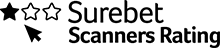ArbHelper - the best assistant to professional bettor
Arbs are practically the only method of earning in bookmakers that carries minimal risks of losing and does not require deep knowledge in sports. In any outcome of the match, the player makes a profit in the range of 1-20%, such profitability, of course, is considered very high. Despite the fact that there is no probability of losing betting on the surebets, the risks of an unfavorable outcome for the better still exist. At best, the winning coupon of the bookmaker will be calculated by a factor of 1 and will return the money to the balance. In the worst cases, cutting the highs, blocking the account, confiscating funds and banning the further use of the facility’s services.
Even the most cautious proffi may fall under the sanctions of the bookmaker, if he does not adhere to the main safety rule - not to go to the office from the sites of search for arbitration situations. Such actions are monitored by the security service and are strictly punished. But to open all the time new tabs, connect other devices, use a proxy server - too long in time, because the surebets “live” in just a few seconds.
In order to facilitate the work of the players, the BetBurger surebet scanner developed the ArbHelper program. This is a special plug-in that allows you to switch to the resources of the bookmakers directly from the service of searching for arbs, without risking being noticed by the security service.

How does the ArbHelper work?
ArbHelper was created as an assistant for the players, it allows you to save time, because the better does not need to go to the bookmaker’s website and look for the right event, losing precious seconds. This function is completely taken over by the application. The user clicks on the arbitration situation he is interested in and puts the bet amounts in the surebets calculator. Then he presses the “Put” button, after which a transition is made to the coupons of both bookmakers, where the bet will need to be confirmed, or canceled if the coefficients have seriously changed.
Expansion allows you to significantly save on finances, because it is known that it is better to go to the sites of BC and scanners from different devices in order to protect yourself as much as possible. Either use proxy servers, VPNs and other tricks, but they are quite expensive, free options are not very reliable. ArbHelper also allows you to build all the work on one computer, and the number of bookmakers is almost unlimited. In addition, the extension is distributed free of charge, users do not need to pay for anything, each person can download the application without restrictions and apply it on any number of devices.
How download and install the plugin ArbHelper?
ArbHelper, as stated above, is available to any player without restrictions and free of charge. It is distributed through the online app store Google, which means the player will need the Google Chrome browser installed, however, almost every person has it, so there should be no problems with this.
Through the Google Chrome browser, you need to enter the app store and enter “Arb Helper” in the search field. A page with the plugin will open. Then you need to click on "Install" to start the download. Download lasts just a few seconds, the size of the application is only 410 KB. Installation will occur automatically, the user does not need to do anything.
On the extension page, the player can go to the following introductory sections:
- Overview. Here is a video that tells about the benefits of the BetBurges scanner. As well as technical information about the application: the last update date, size, version, language and e-mail support service.
- Reviews Opinions of users about a product who already used it.
- Support. Receive complaints and suggestions from customers directly on the product page in the store.
- Similar. Similar products in the store.
After the installation is completed, you need to refresh the scanner page with the output of plugs so that the application synchronizes with it and starts working correctly.
Extension settings
After installing the plug-in and synchronizing with the plug-in scanner, the user will need to make some adjustments to work comfortably and set the appropriate parameters. It is recommended to do this before the start of betting, so that there are no problems with understanding the functionality and difficulties in the design of the coupon. The settings menu is opened by clicking on the extension icon in the upper left corner of the browser. In total, you should configure three parameters: "General settings", "Bookmakers settings" and "Proxy settings". Each has several subsections.
General
Here are the basic parameters to work with the application, the player needs to tick the following items:
"Notify a change of the coefficient/outcome". By default, the option is "Yes", if you select" No", the information window will not pop up. Suitable only for experienced betters, beginners are better to use the functionality.
"Clean the basket when opening". If one of the bookmaker has already prepared a coupon for one of the events, then when you add another, it will be removed. If you select No, all bets remain in the basket.
"Move the bet amount from the calculator in the basket". The player can specify the option "Yes", then the amount of bets from the calculator will be sent to the cart automatically. If "No", then better will have to specify them directly on the website of institutions.
"Open the websites of the bookmakers in the window". With the option "Yes", the resources of the bookmaker will be opened in additional windows on top of the current page, if" No", new tabs will be opened in the browser. For greater security and speed it is recommended to agree with this functionality.
"Use open windows". When adding an event to the cart, an already opened window with the website of the bookmaker office will be used, that is, a second coupon will be issued. You can refuse this, then each "shoulder" will open a new window, but it significantly reduces the speed of betting.
There is also a "window layout setting" here, where the user can specify the area on the computer screen where the Windows should be opened. Up to three pages are available at a time.
Bookmakers settings
This tab contains all available offices with which the plugin works. Opposite each institution there are 2 fields: "Go to cart"and" Go to event". In the first case, the player will be immediately sent to the bin with a ready coupon, it remains only to confirm it. In the second case, the transition to the event in the line, better will need to find the required outcomes and place a bet according to the rules of the office.
There is also a functionality of proxy changing for each of the available offices in the list. By default, there is a transition from the plugin, but the player can specify a different address in the appropriate field, if he believes that he needs to hide his real IP, or if the institution is blocked and otherwise it can not go.
Proxy settings
The player can specify a separate proxy server for each bookmaker, and a single address for multiple betting shops at the same time. By default, each institution is set to Direct, that is, the transition is carried out without the use of third-party IP, the user does not hide his device. If there are reasons to hide the data, you can specify a different IP at any time and access the resources in anonymous mode.
Depending on the connection type, select HTTP, HTTPS, or SOCKS from the drop-down list. Then register the working IP address, port number, optionally specify a username and password to log in. In the field "Address" should be written actual domains office separated by commas or a space. It is allowed to use up to 3 proxy servers at the same time.
Supported bookmakers
At the time of writing, ArbHelper supports 48 bookmakers. In the list of brands there are names mandatory for any proffesional player: Pinnacle, Sbobet and Betfair. These institutions are loyal to professional players and do not block their accounts, besides here the highest rates.
The list also includes the most popular bookmakers: Marathon, Winline, Betcity, Leon, Fonbet,William Hill, and Sportingbet.
Developers are actively developing the plugin, regularly adding new bookmakers. Therefore, over time, their list may change in a big way, the actual number is better to specify on the website of the scanner BetBurger, there is a detailed list of all supported institutions and indicate whether the transition to the basket or only on the event itself.
Result
ArbHelper is a great tool for bettors, allowing you to automate the main work with arbitration situations. With his help, the player spends minimal time on the search rates, the transition to bbomaker, making the coupon and confirm. In manual mode, this can take precious minutes, and the plug will cease to exist, the plugin also allows you to quickly bet on the desired coefficients.
The developers warn that the plugin does not guarantee 100% profit and is not a panacea in the fight against the security service institutions. It is always necessary to check each bet before placing a bet on money, no one is immune from possible failures and errors. Furthermore, bookmaker can recognize зкщааш and other factors do not round amounts wagered, multi-accounting, playing in the minor leagues and so on.
The extension, of course, is not as fancy as some paid competitors, but it is quite comfortable to work with it. Moreover, all the functionality is provided free of charge, and they are happy to use not only beginners but also professional betters.